The success of your online presence largely depends on the presentation and layout of your website. Appearance, visibility, and accessibility are paramount in the digital world for any online business to thrive. A carefully designed, professional-looking, and easy-to-navigate website has the potential to capture the audience’s attention, helping a business establish itself online.
The process of web designing encompasses several disciplines and may pose challenges to those who pursue it. Let’s delve into some of those issues.
Key Web Design Challenges
- Integration – Seamless synchronization with third-party applications is difficult to achieve.
- Responsiveness – Web designers find it challenging to ensure content can be accessed across multiple screens and platforms.
- User Experience – Maintaining consistently good user experience throughout the website is challenging.
- Accessibility – Access to the website may not be convenient for all levels of society, including the elderly or less privileged. It is tough to ensure compliance.
- Security – Protecting websites from viruses, malware or hacker attacks is tough.
- Retention – Keeping visitors engaged and returning to the website is difficult.
Overcoming these challenges requires using the latest technology. Incorporating technology helps in providing unique web designs, and web design software can make the process more straightforward and appealing for web designers and developers.
There are many website designing tools available in the market. For small businesses with low budgets, free and open source website design software is the most suitable option. Let’s take a look at some of the most popular of these tools.
4 Open Source Web Design Tools That Are Free to Use
#1: Brackets
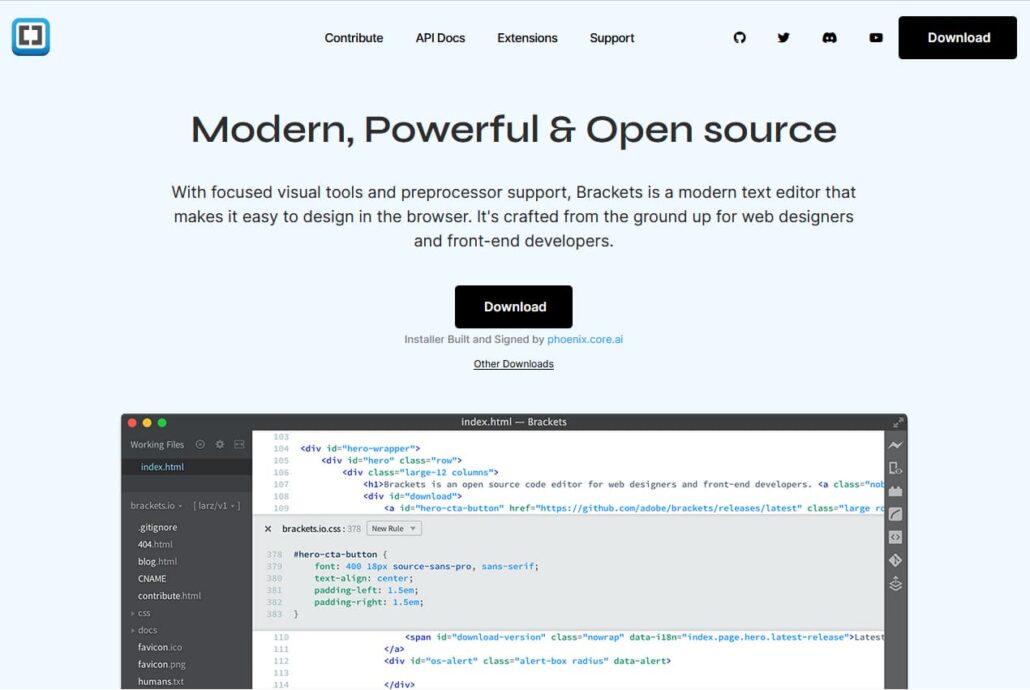
Brackets is an open source tool intended for web designers and front-end developers who can work with it right inside the browser. Despite being lightweight, this open source design tool is quite compelling.
Brackets has an intuitive interface and allows web designers and developers to create new pages or sites effortlessly. With live preview functionality, users can connect to the web browser in real-time, making it an excellent tool for fast coding.
Key Features
- Inline Editors
- Live Preview
- Preprocessor Support
- Front-end editor
- Simple user interface
- Effortless switching between tabs or pages
- Multiple Cursors
- Open Source Text Editor
#2: Adobe Dreamweaver (Free Trial)
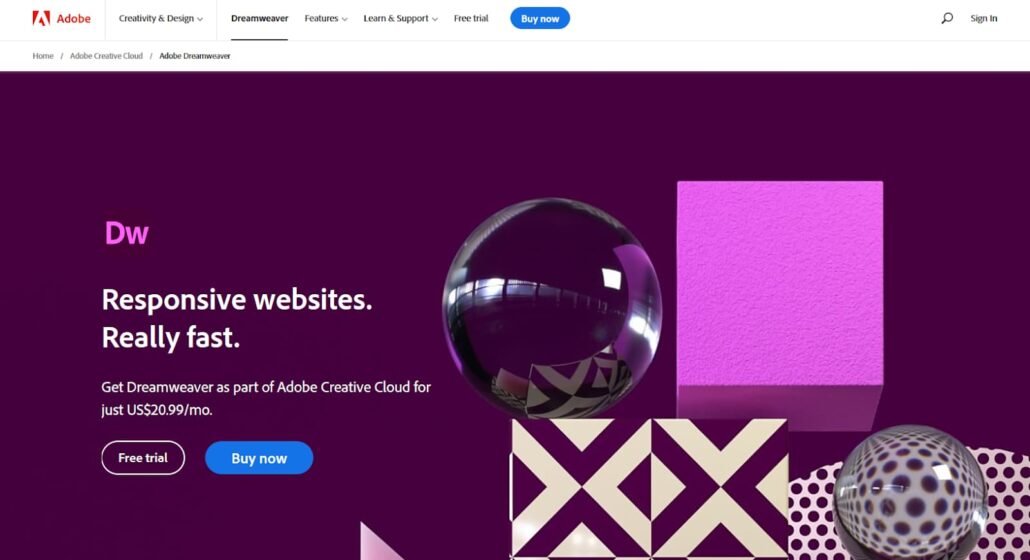
Adobe Dreamweaver is a fast and responsive open source software that enables developers to create websites and web applications for any device.
This fully-featured web designing software tool is suitable for everything from single page design to dynamic page development. The software can be used to build beautiful sites that render perfectly across browsers and platforms. Setting up a website with Dreamweaver is fast and easy.
Key Features
- Multi-device products
- Dynamic Code editor
- Regular Updates
- Quick Publishing
- Code Themes and Introspection
- Real-Time Browser Preview
- Syntax Checking
- Fast and flexible coding
- Creative cloud
- Seamless live view editing
- Multi-monitor support
#3: Mobirise
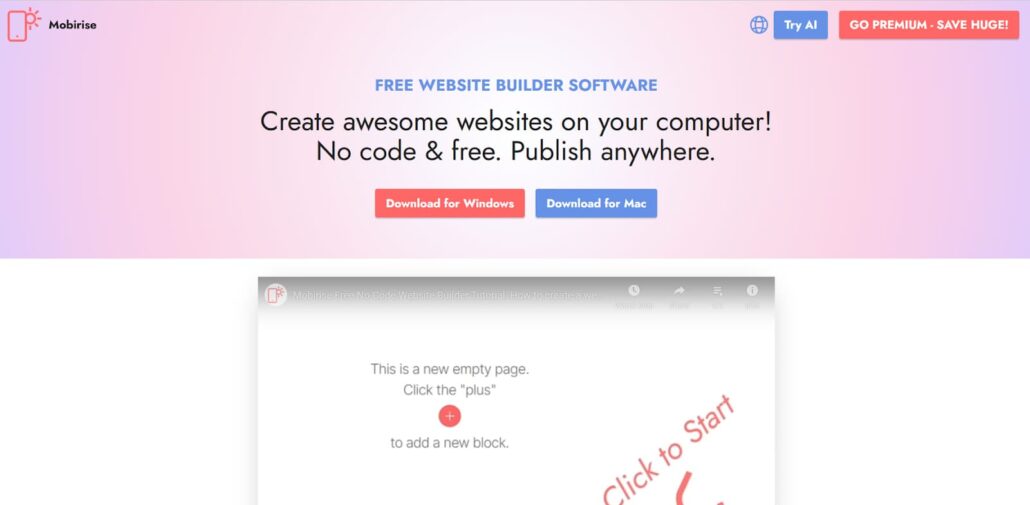
Mobirise is free software that enables web designers and developers to easily create mobile-optimized websites, landing pages, online resumes, and portfolios, even without a web development background.
This user-friendly, drag-and-drop website builder offers the latest website blocks and techniques, along with customizable templates and extensions. Mobirise is downloadable and compatible with Win, Mac and Android.
Key Features
- Mobile-friendliness
- Latest website blocks and techniques
- Drag-and-drop website builder
- Themes and Templates
- Extensions
- Bootstrap and AMP (accelerated mobile page) pages
#4: Webydo (Free 30-Day Trial)
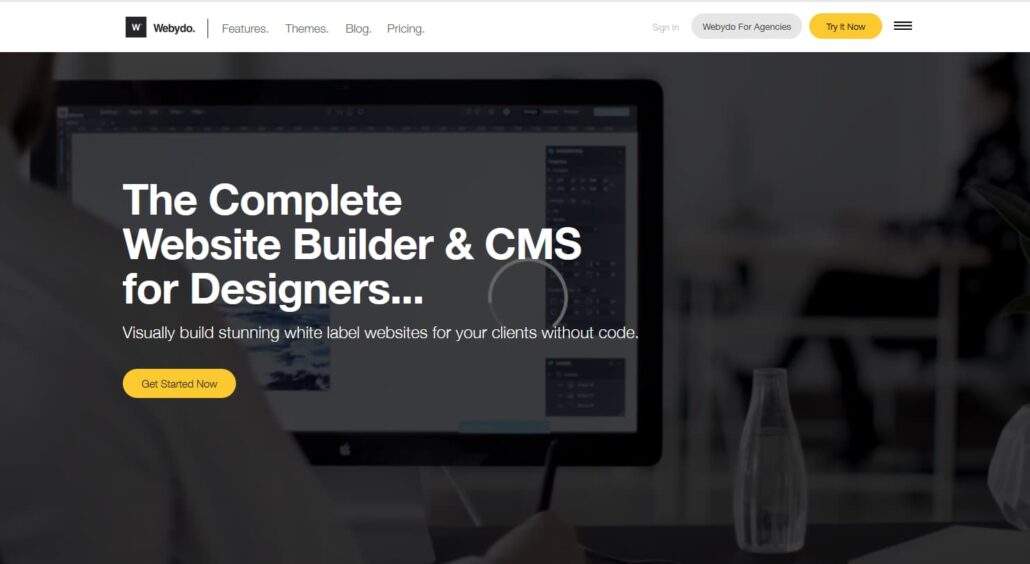
Webydo is a cloud-based software that is used to build attractive, responsive, interactive, and SEO-friendly websites without handling any code, making it a perfect option for businesses and design agencies. In addition, Webydo comes equipped with powerful content management features.
Key Features
- SEO-friendly websites
- Content Management
- Client Billing
- White label branding
- Customizable Templates
- Hosting
- Web Analytics
- Social Integration
- Mobile styling
- eCommerce
- Drag and drop elements
- Responsive websites
- Parallax Scrolling Animator
- Professional design tool
Summary
The world of web design is rife with challenges, from ensuring seamless integration and responsiveness to providing excellent user experience and robust security measures.
To overcome these hurdles, modern technology comes to the rescue, offering a variety of tools to aid web designers. We’ve explored several such tools, including the lightweight Brackets, the powerful Adobe Dreamweaver, the mobile-friendly Mobirise, and the cloud-based Webydo.
Each of these tools offers unique features and functionalities that cater to different web design needs, making the design process more efficient and exciting. Whether you’re a novice or a seasoned designer, these tools can significantly enhance your productivity.
